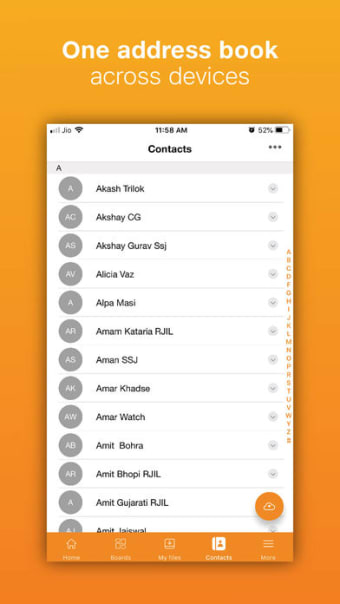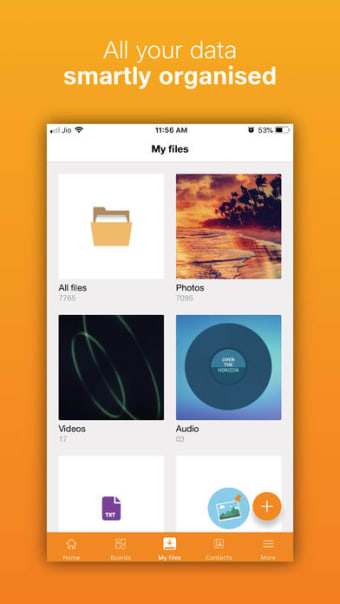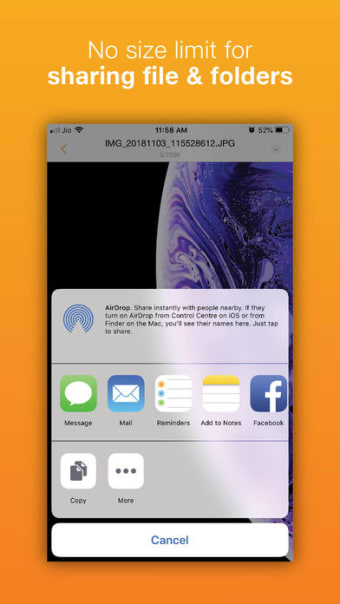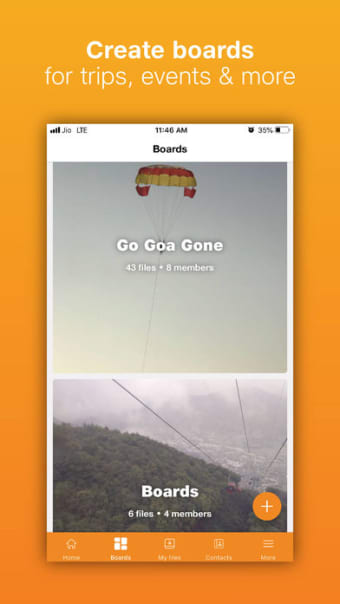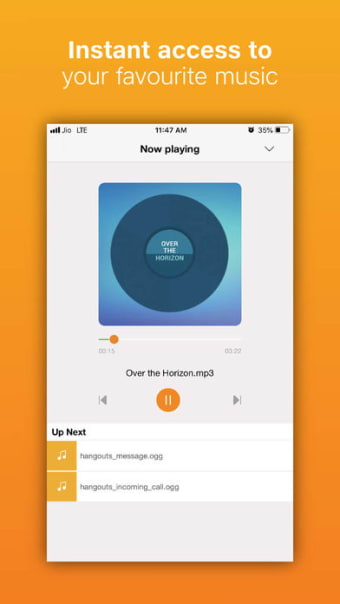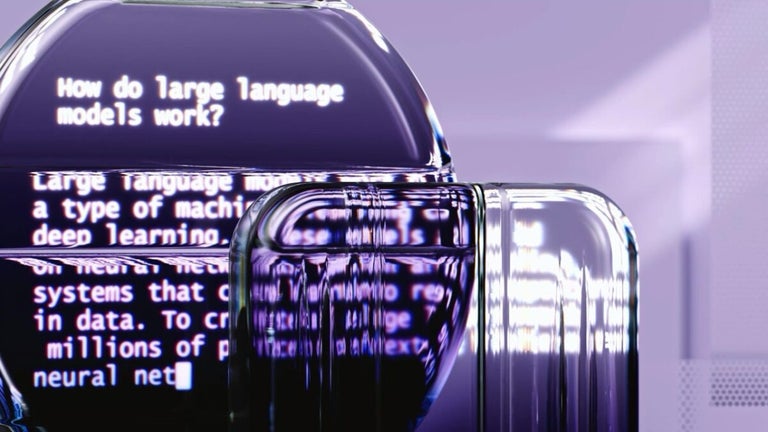Organizing Mobile Files In One Place
JioCloud is a utility and tools application developed by Reliance Jio Digital Services Private Limited. The application offers an online file backup service for mobile devices through cloud storage. Users can keep all media files, as well as documents in an organized singular platform.
Trusted Indian Brand
Reliance Jio Infocomm Limited has been developing and publishing mobile applications other than selling mobile phones in India. The booming industry of mobile devices leads to multiple mobile device services to make the digital lifestyle more convenient. Their services also expanded beyond India.
Cloud Storage Service
JioCloud can secure most of all personal images, videos, audio, contact details and documents into a single cloud storage platform. Users can save them, as well as retrieve them when needed. The application is built with several features to ensure that any files are kept intact yet retrievable. It automatically initiates the backup of local files to user’s JioCloud account. Users can also manually upload them instead. All files saved on JioCloud are accessible on the go from mobile devices to computers. This is ideal for checking the status of cloud storage. The sync feature is also helpful for collaborations, including events, trips or projects that require quick file sharing. The files are also shareable even to individuals lacking any JioCloud account. This application comes with Download or Offline access where users can still access files if the network is unavailable. There is a built-in music player that allows playback of favorite audio files while they are queued by an auto playlist. The Document Scanner enables conversion of paper documents into standard digital format. The application can sync every contacts across mobile devices and stored in the cloud address book. There is an option to either manually or automatically register all contacts to JioCloud. It also restores contacts to mobile devices in an instant. Users can log out from their JioCloud account wherever they are with Remote log out.
Making Files Accessible
JioCloud is an ideal companion for file management on the go. It accommodates most files that are found on mobile devices. Users can share files across devices when it comes to collaborative projects while being secure at the same time.